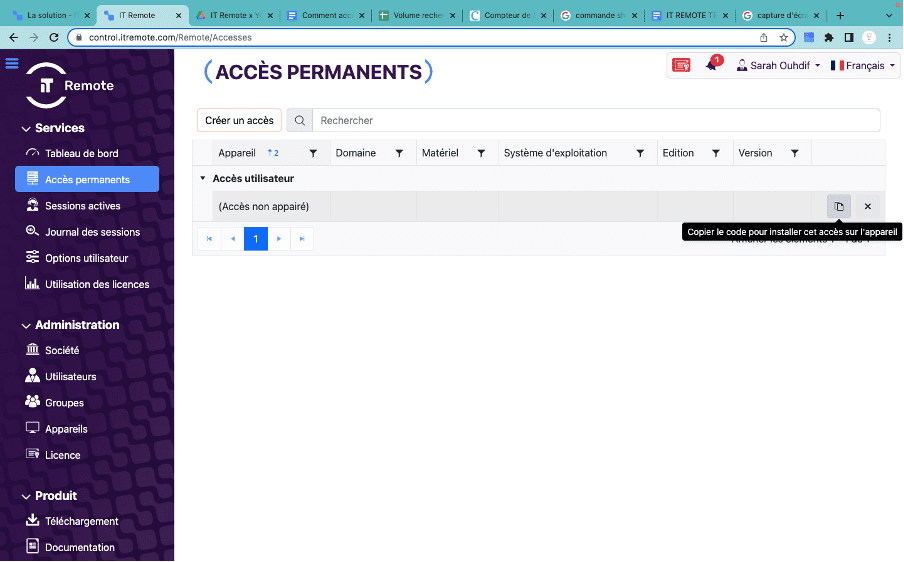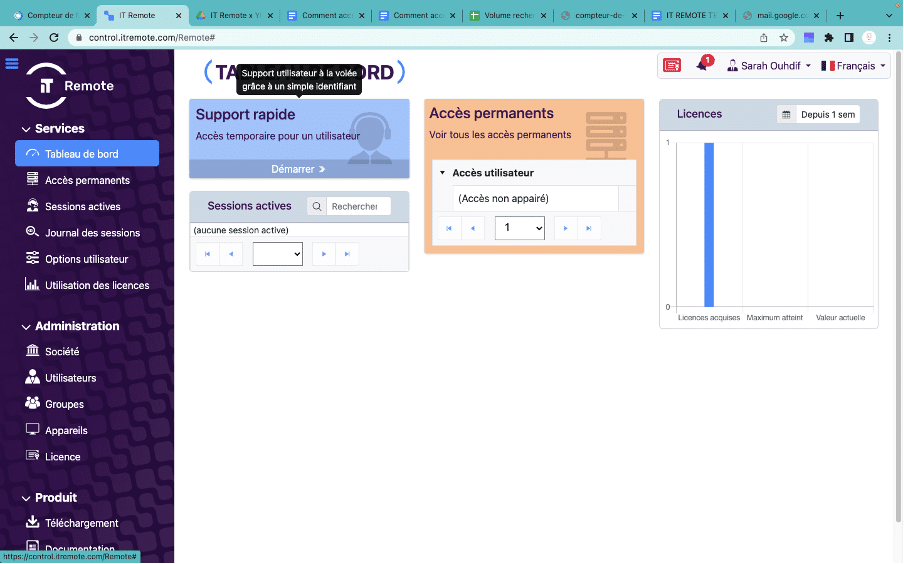Accessing a Windows 11 PC remotely enables you to take control of a remote computer from your control PC. For this, you will need to use remote control software. Here is the simple, secure and quick way to do it.
To access a Windows 11 PC easily and securely, follow this guide:
- Sign up for the IT Remote free trial period
- In your dashboard, select > Permanent access
- Click on > Create access
- Load the IT Remote Support Quick Support executable on the target PC
Now you can access your Windows 11 PC remotely, unattended and in total security. This is an ideal solution for:
- service providers who want to assist their customers
- technicians in charge of IT maintenance
- individuals who want to help a friend or family member