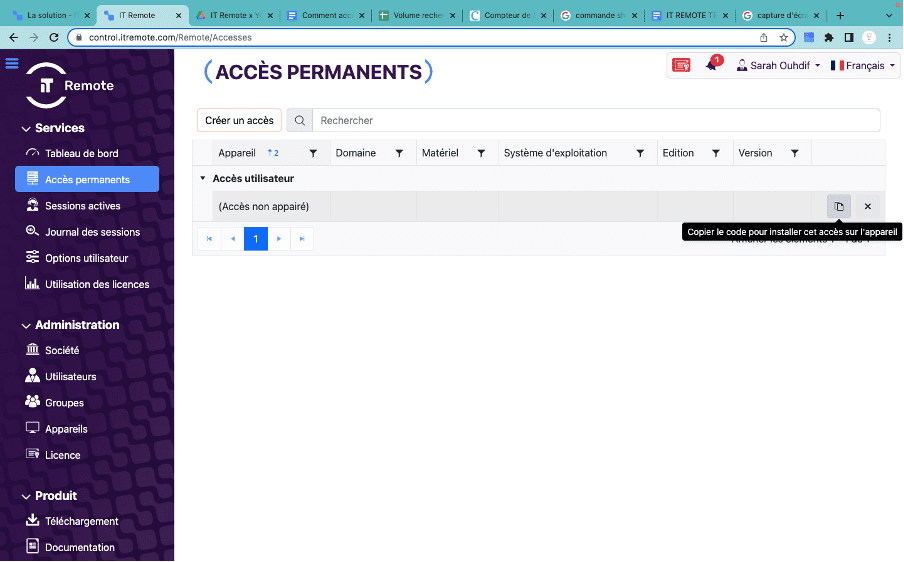Accessing a Windows 10 PC remotely will enable you to take control of a remote computer from a control PC. With IT Remote, we offer you a simple, free method with no installation required.
If you want to access a remote computer easily without having to install anything, IT Remote is the ideal solution for you.
No installation is required on the control PC (in Quick Access mode). You simply access your remote devices through your web console. The latter is accessible from the IT Remote homepage.
The IT Remote solution allows you to:
- access physically remote PCs (remote maintenance)
- have ultra-secure remote access
- restart the target PC remotely
- manage groups and users to share access
- have unattended access to your remote devices
The IT Remote solution is suitable for:
- IT maintenance professionals
- Schools and universities
- Service providers
- Individuals
Take advantage of our exceptional offer of free access to IT Remote for 15 days.